
Frequently asked questions
Find all the answers to your questions below:
1. Certifications
We use the current international standards on performances of anti-ram barriers to certify our product.
These standards specify the performance requirements for a safety barrier in the event of impact by a ram vehicle, and provide test methods for evaluating the performance of such devices.
- PAS 68 is a standard controlled by the British Standards Institute (BSI), and is the security industry’s benchmark for hostile vehicle mitigation (HVM) solutions.
- IWA 14-1 is a standard based on the other two major impact test standards, PAS 68 and ASTM (American Standards of Technical Material). It is the most common standard you will find for HVM bollards and barriers to protect against hostile vehicles.
CARBLOK SYSTEM anti-ram vehicles barriers are certified according to these standards by the company TRANSPOLIS, 620 Rte des Fromentaux, 01500 Saint-Maurice-de-Rémens.
2. Handling
The CARBLOK SYSTEM anti-ram vehicle barriers weigh approximately 110 kg per unit.
Dimensions (in mm) :
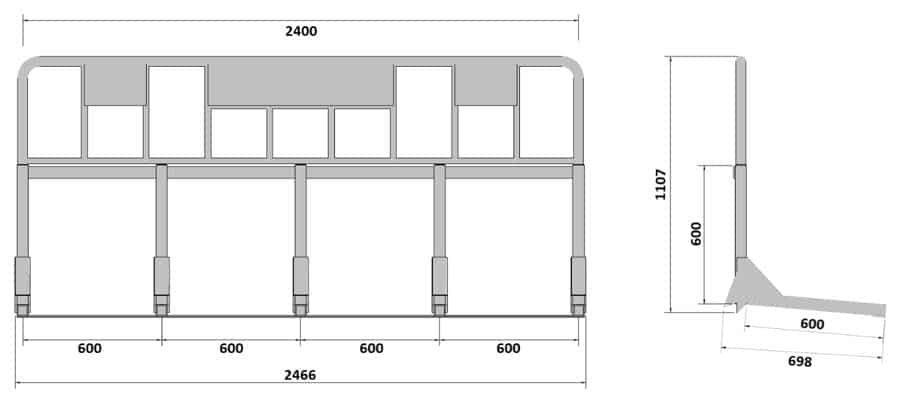
Our anti-ram vehicle barriers are equipped with a system of retractable and robust wheels that allow easy handling.
- However, as each barrier weighs approximately 110 kg, for loading and unloading, at least two people are recommended.
- On the other hand, once placed on the ground, the movement and installation of a barrier can be done very easily by only one person thanks to the wheels.
Our anti-ram vehicle barriers must be positioned flat individually. However, they can be assembled together in a very modular way.
- Position the barrier on a flat surface where it will be in stable balance:
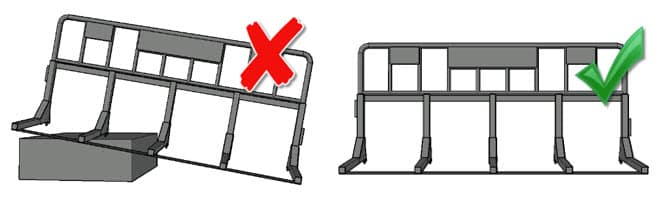
The CARBLOK SYSTEM anti-ram vehicle barriers should be oriented as follows:
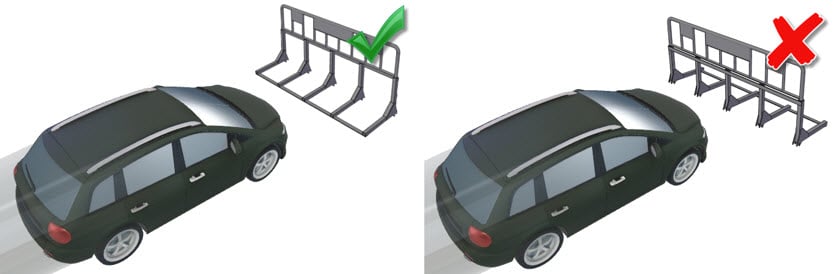
Thanks to the Bluetooth padlock system, two barriers can be attached together with great flexibility. In the diagrams below, the padlock is symbolized by the red rectangle. The figures illustrate the vertical and angular modularity offered by this fixing system:
Vertical modularity:
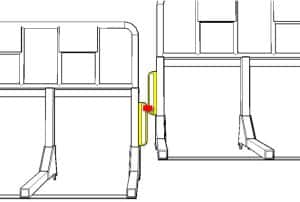
Angular modularity:
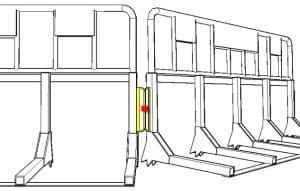
The Bluetooth padlock is from the MasterLock® brand. Its main feature is a 9 mm diameter shackle made of boron alloy, which offers maximum resistance to cutting and sawing.
Each CARBLOK SYSTEM anti-ram vehicle barrier is supplied with a 9mm diameter Bluetooth MasterLock® padlock made from boron alloy, which offers maximum resistance to cutting and sawing.
These locks allow a single gate to be attached to a chain, for instance, or allow you to link the barriers with each other when arranged side by side.
These locks can be opened using the CARBLOK SYSTEM application.
You can share the access to the opening of these locks to several people and for a group or several groups of barriers.
In addition, when an active barrier is moved, it sends an alert to the administration interface. Its position is then read every 30 minutes.
1) Rotate the hook to release the handle.
2) Raise the handle (which lowers the wheel and raises the barrier).
3) Engage the hook on the retaining screw.
1) Raise the handle to relieve the hook from the barrier weight.
2) Rotate the hook to release the retaining screw.
3) Lower the handle (which retracts the wheel and lowers the gate).
4) Rotate the hook in its storage position.
3. Electronics: i-bouton
Each barrier is equipped with an iButton. It is used to put the barrier in transport mode (so that it does not send an alert when it is moved) or in normal mode. The iButton works on 1-Wire technology and is activated with a magnetic key.
If you lose the magnetic key, we can provide you with another one (for a fee), however, you can easily do without the magnetic key because the barriers can be activated directly on the administration interface or the mobile application.
4. Electronics: GPS
The GPS is accurate to within 5m.
- The GPS position of each barrier is read once a day if there is no change in the position of the barrier.
- If movement is detected by the accelerometer or GPS, the position is read every 30 minutes.
GPS positions are kept in the database for 6 months.
5. Electronics: LED
Two strips of 6 LEDs x 3W = 18 W each.
18 W in LED is equivalent to 80 W of a normal bulb, and the device is equipped with Fresnel lenses (which make the light rays converge), so the whole lightening system is very bright.
Triple color LED: orange, blue and white. In flashing mode.
Optional: You can choose one color, two colors, or alternate all three colors in different orders, at different frequencies. You can choose between 30 different ways to make them flash.
Only one mode is configured in flashing mode to avoid overloading the batteries.
Optional: You can choose only one of these colors, two colors or alternate all three in different orders, at different frequencies. You can choose between 30 different ways to make them flash.
Only one flashing mode is configured as standard.
If you wish to use other modes (colors, flashing / continuous), we are at your disposal to study the different options.
6. Electronics: Mini camera (optional)
The camera is the only optional component, i.e. it is not installed by default on all barriers.
If it is installed on a barrier, it operates in several possible modes:
- Triggered mode: the camera is only activated on request via the administration interface or the smartphone application. The images are recorded on an SD card included in the camera module.
- Motion detection mode: The camera operates continuously without recording images, but an algorithm analyzes pixel changes and, if necessary, triggers the recording of images on the SD card.
- Event-based mode: in addition to the two previous modes, the camera can be configured to trigger image recording when the GPS and/or IMU are activated.
In addition, in motion detection mode, the camera can also act on components: make the buzzer sound, turn on the LEDs.
The recorded images can be retrieved directly on the SD card of the barrier’s internal box, or via Bluetooth (thus without having to dismantle the barrier) via the smartphone application.
No, the 3G package would be too expensive (the video streams are very large) but this is being analyzed by our research and development teams. For the moment, you can only retrieve the images directly on the SD card or via Bluetooth.
The camera cannot be used for video surveillance. It only provides you with some footage, following an incident, that can help you to analyze what happened.
720 x 480 (SVGA). This is a common webcam quality resolution.
Maximum 20 frames per second, but the current setting is 5 frames per second when triggered (on presence or shock sensor stimulus).
7. Electronics: Buzzer
The sound power of the buzzer is 85 dB (from “loud” to “very loud”).
The perception distance depends on the surrounding noise.
8. Electronics: Miscellaneous
Each rack (of 5 barriers) is delivered with one charger that allows to charge up to 5 barriers at the same time (5 outlets).
On the charger, a green light indicates that the barrier is charged, a red light, that the barrier is charging.
Yes, the electronics are protected in waterproof plastic housings.
Our barriers are IP65 which means that they are protected from total dust ingress and from low pressure water jets from any direction.
9. Administration interface and smartphone application
The on-board electronics in our anti-ram vehicle barriers offer numerous functionalities that can be controlled from an administration interface.
The main functionalities of the administration interface are the following:
- Authentication to connect to the right context and with the right role. Two-factor authentication (sms) at first connection.
- View the general dashboard of the status of the barriers (Dashboard tab).
- Check the status of each barrier (Devices tab) and act on a barrier individually (turn on the LEDs, sound the buzzer, etc.).
- Assign / De-assign a set of barriers to a group (Groups tab) to facilitate management and act on a group of barriers simultaneously (turn on the LEDs, make the buzzer sound, etc.).
- Locate the barriers (Location tab).
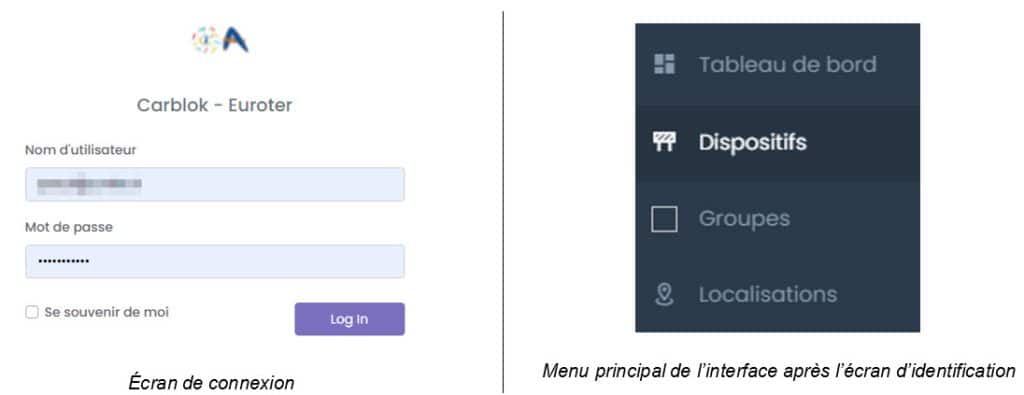
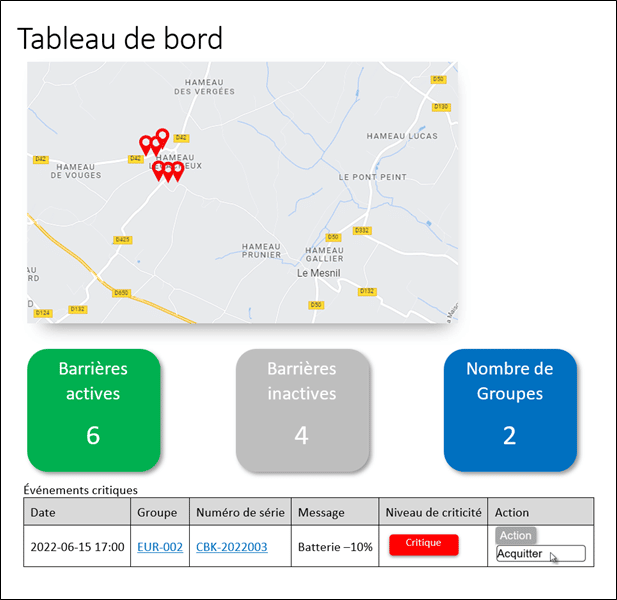
The Dashboard tab allows you to see the general status of all your barriers with some synthetic indicators:
- Location map (navigable map showing the locations of all barriers).
- Total number of active barriers.
- Total number of inactive barriers.
- Total number of defined groups.
- A list containing the last 10 level 3 (critical) events for all groups and/or barriers.
These 10 events never disappear from the dashboard except when acknowledged (the acknowledgement is made through the action button at the end of the line of the event on the Dashboard screen).
The screen of the equipment shows the GPS position of the barrier on a navigable map (zoom, displacement).
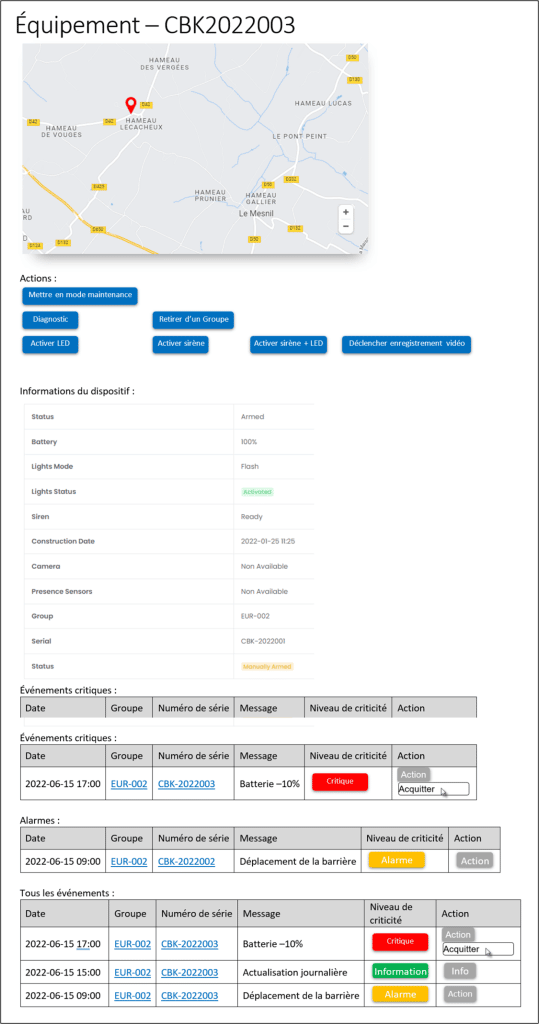
The equipment screen also allows you to act on the barrier:
- Put in maintenance mode (deactivates the barrier in order to stop the alert feedback during its transportation).
- Diagnosis (immediate transmission of all the information from the motherboard).
- Add to a group.
- Activate LED.
- Activate siren.
- Activate siren + LED.
- Trigger video recording.
The equipment screen also gives information about the status of the barrier:
- Status (activated / deactivated)
- Battery (level)
- LED mode (flash / static)
- LED status (on / off)
- ..
And finally, the equipment screen provides three lists of events:
- Critical events, alarms and information type events.
The barriers can be attached to a group to facilitate their management i.e., to act on all the barriers of a group simultaneously.

You can put all the barriers of a group in maintenance, to activate or deactivate their LEDs, etc…, by clicking only one button
Locate each barrier.
Filter on groups.
The smartphone application offers the same functionality as the administration interface:
- Authentication to connect to the right context and with the right role. Two-factor authentication (sms) at first connection.
- View the general dashboard of the status of the barriers (Dashboard tab).
- Check the status of each barrier (Devices tab) and act on a barrier individually (turn on the LEDs, sound the buzzer, etc.).
- Assign / De-assign a set of barriers to a group (Groups tab) to facilitate management and act on a group of barriers simultaneously (turn on the LEDs, make the buzzer sound, etc.).
- Locate the barriers (Location tab).
However, the smartphone application also offers the possibility of unlocking the Bluetooth locks of the barriers or groups of barriers assigned to your context.
10. Maintenance
CARBLOK SYSTEM anti-ram vehicle barriers do not require any particular maintenance. They are covered with highly resistant EPOXY paint. The only precaution to take is to store them on their rack after use, so that they do not soak in a pool of water for too long. Under these conditions, the life span of the steel parts of the barrier is over 10 years.
11. Options
All CARBLOK SYSTEM anti-vehicle barriers are equipped with rechargeable batteries that power a GPS, accelerometer, buzzer, and LEDs.
For the moment, the only optional equipment is the webcam.
Depending on the number of barriers desired, we are at your disposal for any type of customization, including:
- Choose the color,
- Adding your logo,
- Modify the lighting system.
12. Miscellaneous
No, it is destroyed by the impact.
On the other hand, the undamaged electronic parts can be recovered and used as spare parts for the other barriers.